What is the Wolfram Language Plugin?
The Wolfram Language Plugin is an easy-to-install plugin for JetBrains IDEs which turns them into a powerful development tool for the Wolfram Language and Mathematica code. The plugin is designed for package developers who prefer superior editing features, advanced code insight, and an intelligent IDE over a notebook-based approach. It integrates seamlessly into the full-fledged IntelliJ platform with project management, version control, and its exceptional code editor.
The strength of the plugin is that it analyzes your code on-the-fly. This allows for intelligent auto-completion not only for all functions built into the Wolfram Language, but also for local variables, package functions and even symbols from external packages. You can navigate directly from the usage of your function to its implementation or vice versa. The Structure View provides a unique way to inspect all package functions and makes navigation to usage messages, attributes, options, or definitions painless. Many advanced features like live templates, smart completion, refactoring, intentions, annotations, and code-folding help you to write correct code at an incredible speed. In combination with the features of JetBrains IDEs, it gives you a development experience you never want to miss again.
Feature Highlights
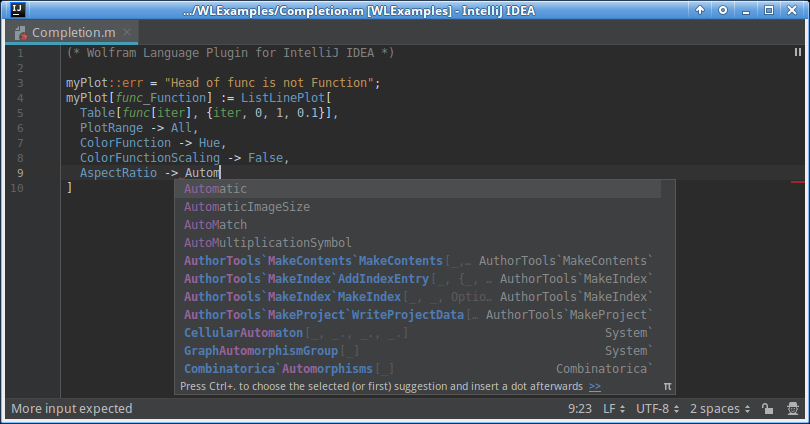
Code Completion
Code completion is available for all built-in functions and symbols available in the Wolfram Language.
Since the language uses camel case consistently for all symbols, the auto-completion will understand when you shorten
long function names like GaussianOrthogonalMatrixDistribution with GOM and provides you with correct suggestions.
All variables scoped by Module, Block, With, but also by other constructs like Table, Compile, etc. can be auto-completed,
as well as all functions defined in your project.
The plugin is aware of options for all Wolfram Language functions and provides you with correct completion candidates.
This smart completion also works on other places and helps to, e.g., insert defined error messages when using Message[..].
More about Code Completion…
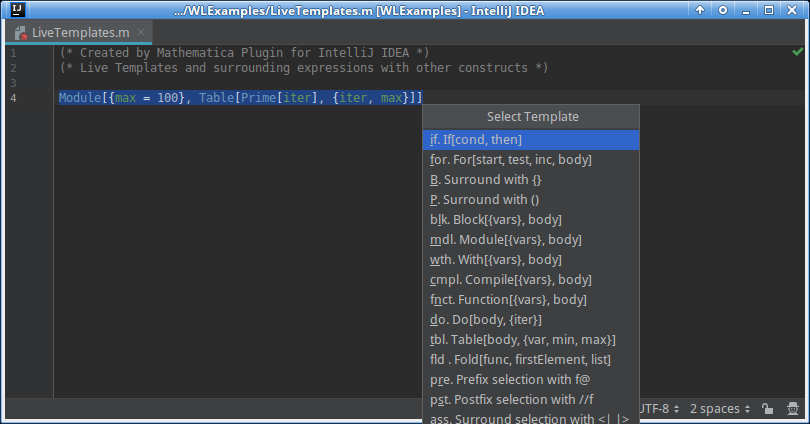
Live Templates and surrounding code
Live Templates provide expandable boilerplate code for most common Wolfram Language constructs. Things like Module,
Table or Function definitions can directly be inserted and filled with content.
These templates also work when wrapping them around existing code or selected text.
In the screenshot above, the initial Table is inserted by expanding the short tbl with the Tab key.
A simple short-cut is invoked to wrap everything in a Module.
Surrounding existing expressions additionally works with arbitrary functions and parentheses.
Learn more about Live Templates…
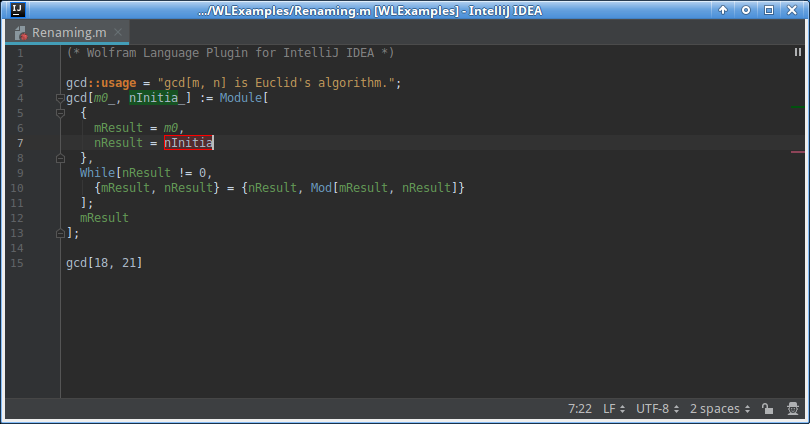
Refactoring
Renaming functions and symbols with all their usages is often a source of bugs. The Wolfram Language Plugin makes this painless by allowing for renaming of local variables, arguments, and functions. The screenshot above shows how easy it is to rename all appearing symbols in the example. More about Refactoring…
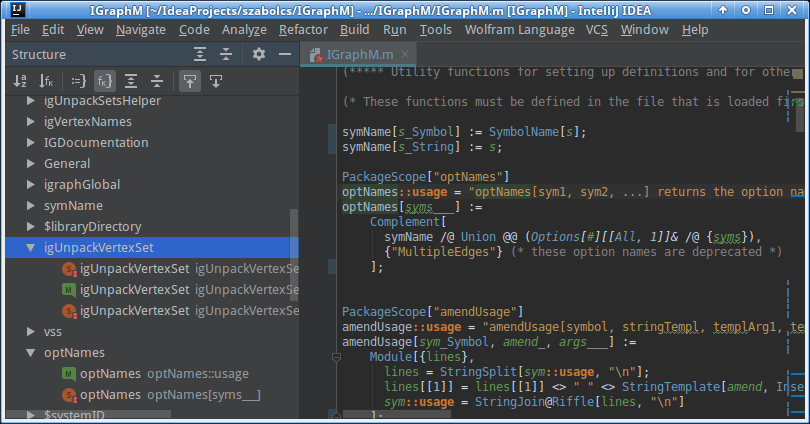
Code Navigation
Besides the many features for navigating the code, finding symbols or jumping to certain definitions, the Structure View provides a compact outline of a Wolfram package. It differentiates between function definitions, options, attributes, etc. and allows for a direct navigation to the appropriate location inside the source code. The display can be sorted by symbol names or types of definition and makes navigation inside package code easy. More about the Structure View…